
How to setup DDNS in Mikrotik without a script
29th January 2019 7 By George WouFor the last six years a script in my Mikrotik Routerboard would update my free no-ip domain name with my dynamic ip, allowing me to vpn into my router. At some point because of an update in RouterOS the script stopped updating my ddns and i had to find another script or fix the current one. Then i decided to use a new feature of Mikrotik, IP Cloud.
Although IP Cloud seems unsuitable for ddns usage, since it assigns you with a difficult to remember domain derived from the mac of the Routerboard, we can map our free no-ip domain name with a CNAME to our ip cloud domain which never changes since it is tied to the equipment.That way we can also have a proxy with a human friendly domain to access internal services.
Mikrotik Settings
Remove ddns script and disable the scheduler of the script if there is any.Go to system->scripts and system->scheduler.
For NTP either the SNTP client of Mikrotik or the NTP server of Mikrotik’s cloud servers can be used.I chose to go with Cloud NTP server.
We can disable the SNTP client of the routerboard by going to system->SNTP client.
Enable Cloud by going to IP->Cloud
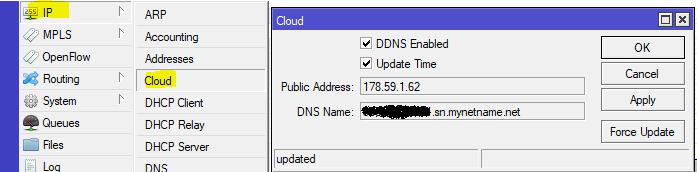
Enabling cloud ddns on Mikrotik
The router will contact Mikrotik servers,create a domain based on the router and assign it.From now on this domain is tied to the specific router and will persist on reset too.
No-Ip settings
Now that the domain of our RB is known we can proceed on changing the free domain registered with no-ip from A record to a CNAME(canonical name), meaning that instead of pointing to an ip address our no-ip domain will point to another domain, our Mikrotik router domain.
Login to no-ip dashboard , go to My Services->DNS Records , select CNAME and copy paste the DNS name assigned to the RB to the target entry in no-ip dashboard.
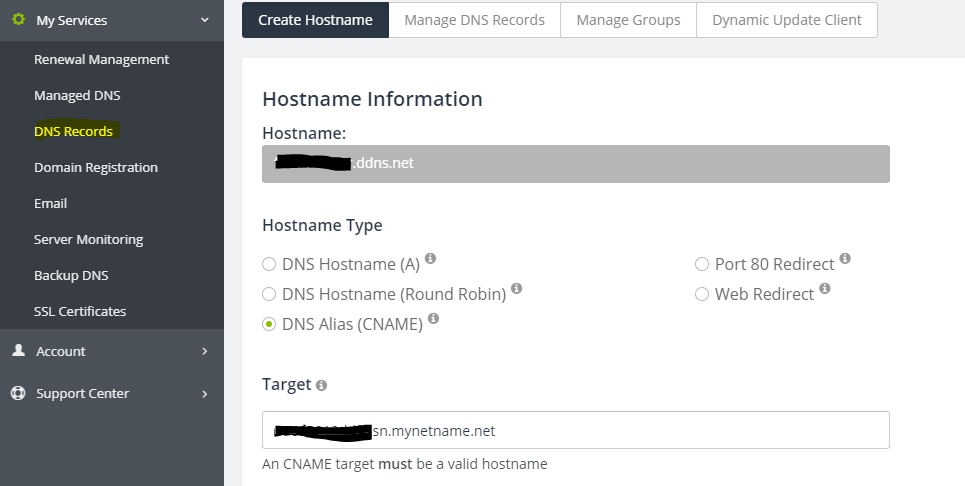
changing a hostname to CNAME
Instead of an IP , example.ddns.net is mapped to example.sn.mynetname.net.

To confirm that the CNAME is working do >nslookup example.ddns.net .
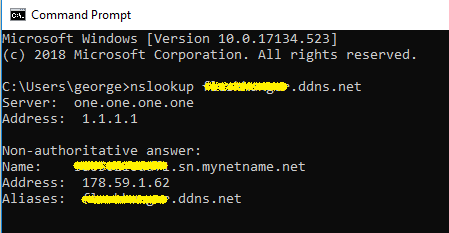
CNAME has propagated
Done! Now we can keep using our vpn to our router or accessing our proxy using our regular domain without maintaining a script.
7 Comments
Leave a Reply Cancel reply
This site uses Akismet to reduce spam. Learn how your comment data is processed.
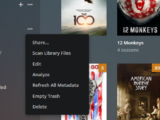
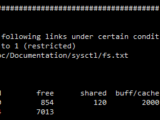
What a great idea! Thank you for sharing.
Not sure why this day and age that Mikrotik would not have a GUI option for DDNS providers… For crying out loud, PFSense has it.
Indeed!
How to access the router if it’s behind NAT. Is there any working script as cloud IP doesn’t work anymore if we are behind NAT by ISP side also.
There is no way to do anything if you are behind double NAT since you dont have control on the ISP side.You need to call them and ask them to give you a unique dynamic IP.Double NAT is only for mobile carriers,if they refuse to change you then you need to change your ISP unfortunately.
I’m also missing this feature and have no idea why MikroTik spend no time on implementing this feature that mostly every “homeuse”-Router offers 🙁
Brilliant. This is a far more elegant solution than deploying a script.
Using a script was so clunky. I knew there had to be a better way.
Thanks brother.